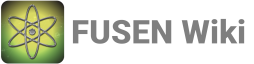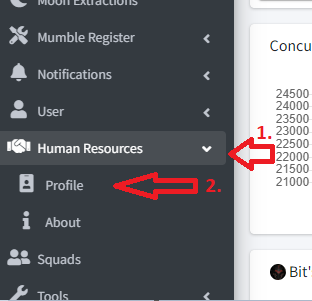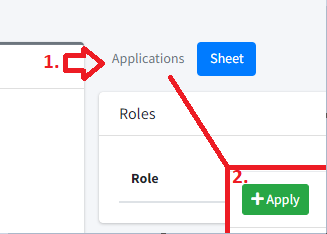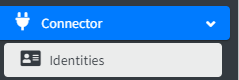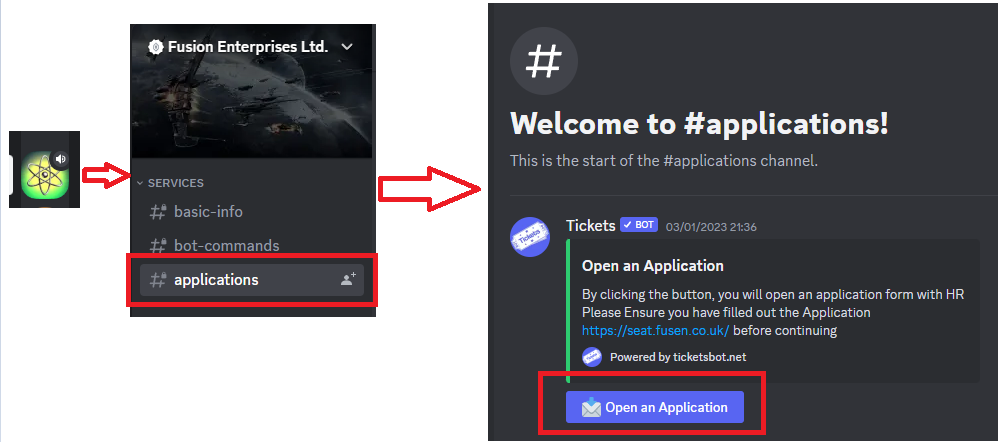<acmenu>
User Tools
Sidebar
public:how_to_apply
Table of Contents
Applying to FUSEN
We recommend you first chat with us in the PUBLICFUSEN in-game channel. If we are afk or aren't present there, ping us in our discord by following the yellow text in PUBLICFUSEN's MOTD. Next, feel free to apply by following the steps below.
Step 1 of 3: Register Characters on Auth
| First log into you main account at https://seat.fusen.co.uk/home | 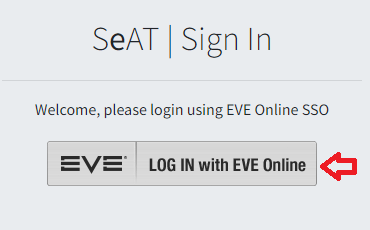 |
| If you have ever made any alts, add them on the "Home" page by selecting the cog in the top right, then “Link Character”. You may have to “switch user” to register alt accounts. Repeat this step for all alts that you have ever created . All alts you've ever made must be registered. If you can't access some, PM the details to an online recruiter in PUBLICFUSEN or by making an application ticket on our discord. | 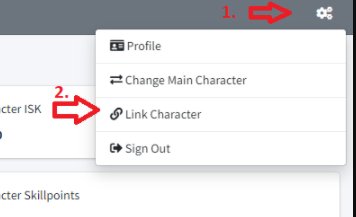 |
Step 2 of 3: Submit Application
Please read and fill in this section properly. We do not have an interview process, so this is where we get an idea of what you're like, and will heavily inform our decision as to whether we should accept you.
Step 3 of 3: Make a Discord Ticket
You now can be processed by our HR team. Applications take an average of 24hrs to complete, but this will vary person to person.
public/how_to_apply.txt · Last modified: 2023/08/15 11:16 by Bitfrombehind